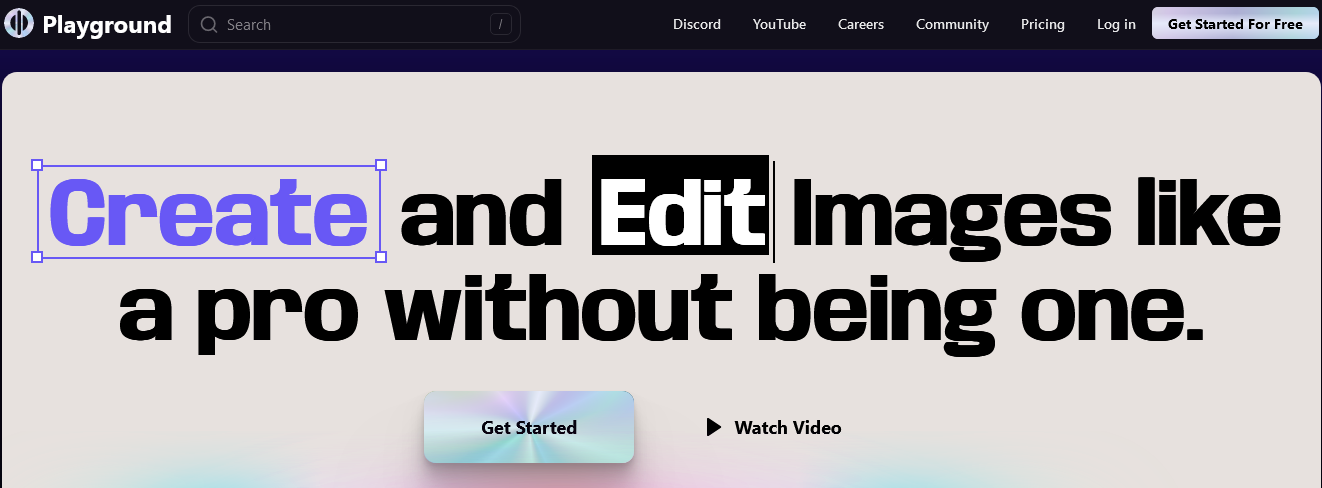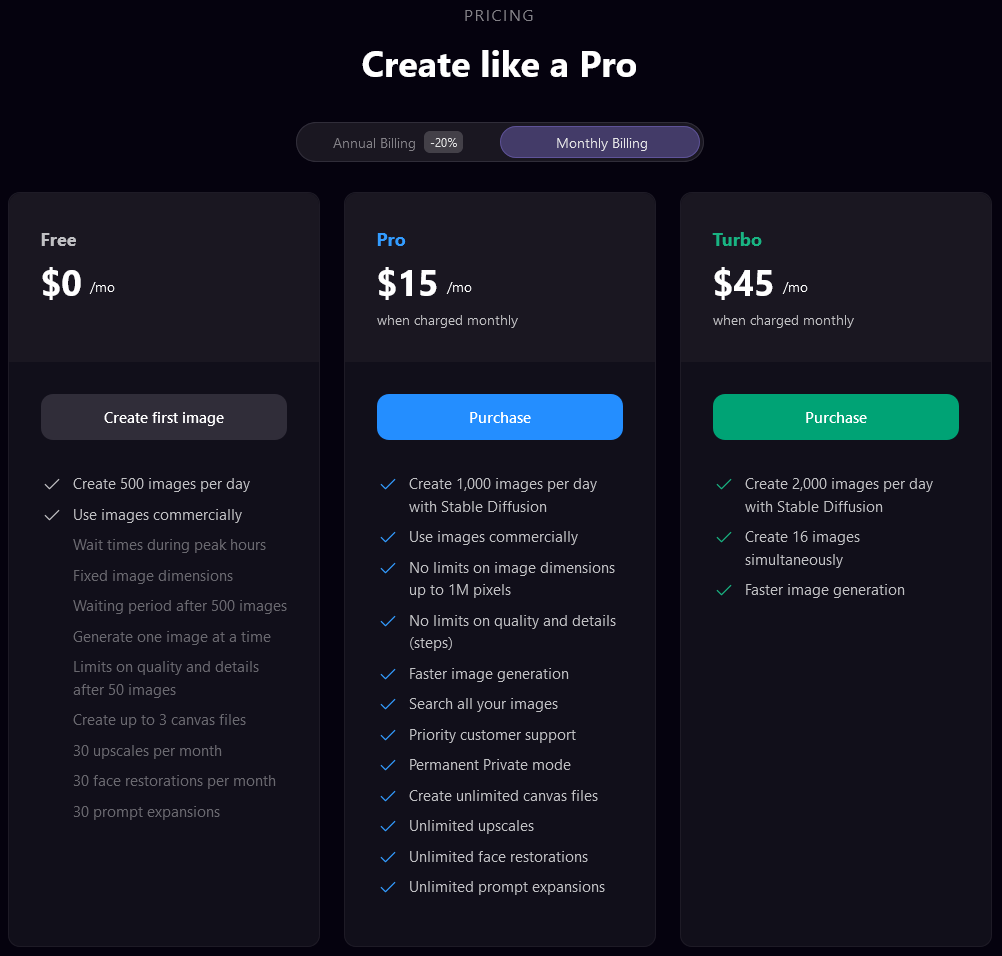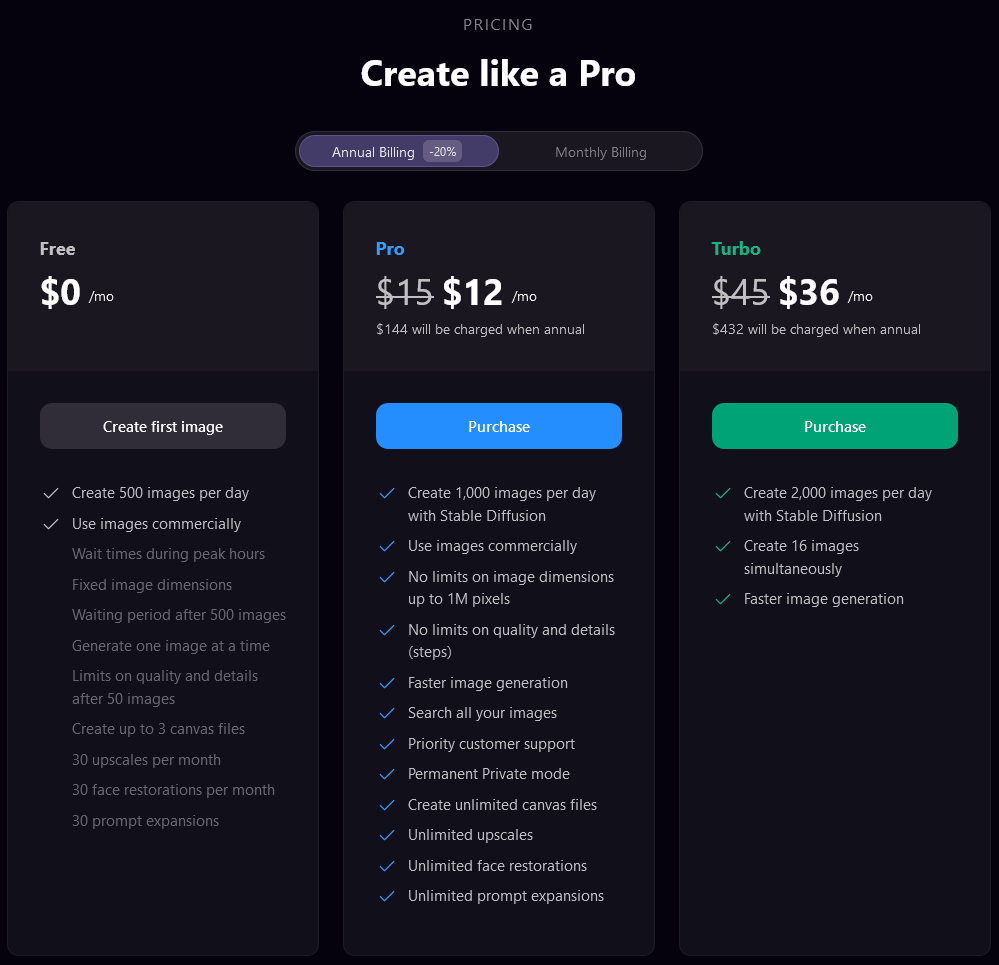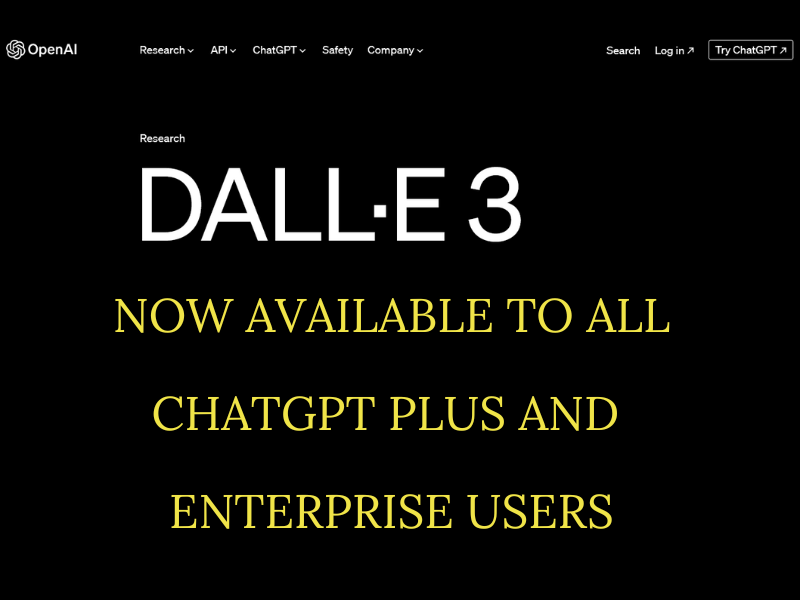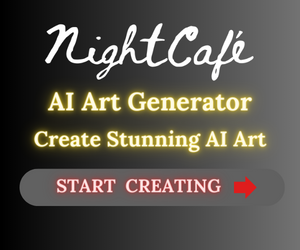Playground AI Image Generator is a online tool that facilitates a range of creative endeavors. This platform provides several features and advantages to showcase their talent. Playground AI uses artificial intelligence (AI) and algorithms to make it easy for people to generate visuals using prompts.
Using this platform, users with limited knowledge of coding or designing can explore the world of AI models and data sets. It supports both photo recognition and natural language processing.
Playground AI image generator has a vast library of pre-built models and several outstanding features that combine deep learning techniques with modern algorithms to simplify the process. It allows users to create beautiful images, from realistic landscapes and portraits to incredible and abstract artwork.
With a user-friendly interface, Individuals with different degrees of artistic skill may experiment with AI-generated images. Realizing your imagination and bringing it to life is simple with this tool. It is appropriate for individuals, independent contractors, and graphic designers with various levels of design experience.
Thanks to this program, designers with any degree of experience can easily incorporate creative ideas into their work. It is helpful to individuals who desire to give their work a more distinctive flair. Professional designers can share their designs freely and animate them using this tool to showcase their skills and draw attention to their creations.
Table of Contents
TogglePlayground AI Features, Benefits And Advantages
1. A Huge Image Library: Playground AI has an extensive image library from which users can choose. A wide range of categories are available; Landscapes, animals, and abstract art are among the many, making this tool different from others.
2. Web interface: Anyone with a computer and an internet connection can easily use Playground AI because it is accessible through an internet browser. One can quickly generate images by just providing simple prompts.
3. Advanced Editing Options: Playground AI allows users to use advanced image editing capabilities to edit the uploaded or newly created images. The platform offers several tools, like brightness and contrast adjustments, color filters, cropping options, etc. This helps designers save time and money, as a fresher with limited knowledge of designing can also create beautiful images without hiring a professional graphic designer.
4. User-friendly Interface: Playground AI offers several user-friendly tools and options. Users can personalize the generated images through the platform’s user-friendly interface.
5. Create Teams: This platform offers a feature where one user can create a team and add a Director, Brand Designer, Illustrator, etc, and piece together ideas. The entire group can work jointly on a project at a different place.
6. Turn Images Into Reality: You can generate all kinds of images; anything you imagine can be turned into reality by providing simple prompts. Uploading and transforming a photo into a beautiful artistic work is also easy.
7. Mixed Image Editing: Playground AI has recently launched unique features called mixed image editing. This allows users to integrate real photos with AI-generated artwork, creating stunning images. The best thing about the tool is that the fresher with limited knowledge or an experienced designer can create captivating artwork, which is only possible to start with traditional techniques. This tool is the magic in itself.
8. Social Media: Playground AI is a perfect tool for influencers. It can help create stunning images that take your posts to the next level. With simple prompts, it generates unique ideas that match your content and enhance your online presence. It is easy to create images for different kinds of Social media platforms.
Playground AI Pricing Plans And Details
Playground AI Image Generator offers three pricing plans:
Free: This is the basic plan with some limitations; the user can create 500 images per day and one Image at a time, there are wait times during peak hours, and there is a limit on quality once you reach 50 images. This plan is not suitable for professional designers and artists, but those new to designing can start with this plan.
Pro: The Pro plan costs $15 Per month and $12 monthly when billed annually. It allows users to access 1,000 images per day with stable Diffusion. This plan offers more features and creates images at a faster speed. Users can download and use these images commercially.
Turbo: The Turbo costs $45 and $36 per month when billed annually. It allows users to access 2,000 images per day with stable Diffusion. This plan will enable users to create 16 images at the same time.
Playground AI Image Generator Monthly Pricing Plans And Details
Playground AI Image Generator - Pros and Cons
Playground AI Pros
- The easy-to-use interface makes work easy.
- Generates high-quality images in minutes.
- It has a wide range of tools.
- It is a cost-effective tool for professionals and start-ups.
- Suitable for all levels of graphic designers.
- A vast image library for creators to choose from.
- Generates unique images for all platforms.
Playground AI Cons
- It is accessible only on the web.
- Less control over designing.
- As a web-based online tool, it requires a high-speed internet connection.
- The free plan allows the user to generate one Image at a time.
Follow this step-by-step guide to generate a free images using playground AI. How do you use playground AI?
Step 1: Visit Playgroundai.com and select the Google Signup option. You will be able to use every feature as soon as you register and create an account.
Step 2: After completing the registration process successfully, you will be taken to the Playground AI dashboard. Click the Create button on the upper right. This will direct you to the interface for creating images.
Step 3: On the next page, hit create a button, which gives two options 1) Onboard – Generate Image and 2) New canvas file, which is a powerful image editor.
Step 4: Once you have entered onboard, the magic begins. You can create images of almost anything that you imagine by writing prompts.
Step 5: To create an image, write prompt in the provided text box. For example, you can type A beach with people around and surrounded by a mountain background covered in snow.
Step 6: On the right-hand side panel, you can find several additional settings like image dimensions, number of images to be created, stable Diffusion, playgroundv2, styles, picture quality, and other customizations that add more value to your Image.
Step 7: Once you have entered the prompt and finished with additional settings, click on the Generate button. Playground AI will generate images based on your prompts.
Step 8: You will now see the Image generated by Playground AI, as mentioned. If you are satisfied with the photos, you can download them. If needed, you can go back and change the prompt and play with different settings until you are happy with the images.
Step 9: Once the images are downloaded, save them on your computer or share them directly on various social media platforms.
The image below is been generated by the prompt as seen. The better and detailed prompt provided the better is the image generated. Alternate to Playground AI image generator
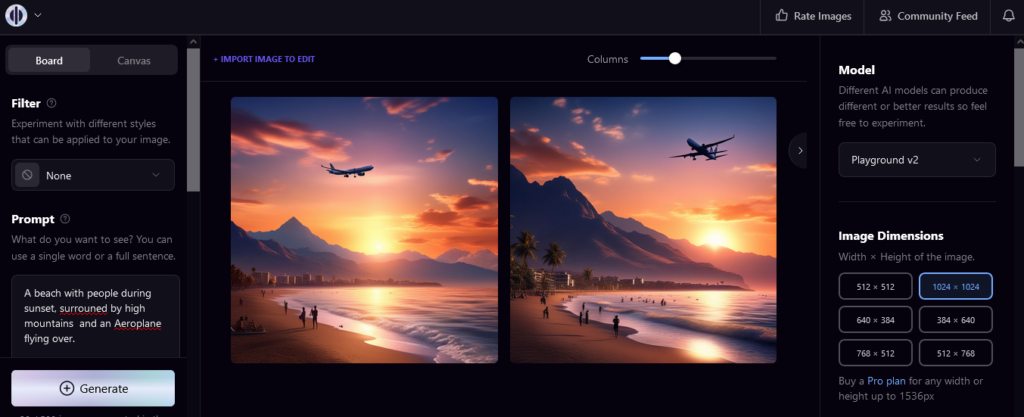
Playground AI - Review
To Conclude, Playground AI image generator aims to empower you with artificial intelligence-generated images. It is one of best online image generator and Editor tool. Whether you are an experienced artist or just starting as a content creator, Playground AI is the perfect platform to bring your wildest imaginations to life.
Users have praised Playground AI for its accessible text-to-image generation, preservation of advanced features, ease of use interface, and speed at which the images are generated. This tool is loved for the availability of many free photos per day that the user can develop and the control over the results.
It is remarkable how it transforms the entire concept of the presentation process because of its easy-to-use design, number of features, and ease of converting text into beautiful graphics. With a number of options available to customize and edit, this tool has captured the hearts of millions all over.
People also ask:
Q: Is Playground AI available for free?
A: Yes, Playground AI image generator offers a free version with limited features.
Q: Can I use playground AI art commercially?
A: Yes, regardless of the plan, you can use the images commercially on any Social media platform like YouTube, Instagram, Facebook, etc, as long as you follow the guidelines.
Q: Can I sell AI-generated images for the playground?
A: Once the Image is created and downloaded, it is your property. It can be sold just like any other artwork on various platforms.
Q: Does playground AI have a limit for creating images?
A: Playground AI allows only 50 images with the free plan. But when you choose a pricing plan, you can generate 1,000 images per day with the pro plan and 2,000 images per day with the Turbo plan.
Q: What are the best Playground AI alternatives?
A: Several alternatives are available: Google Bard, Midjourney, Leonardo AI, and Fotor.