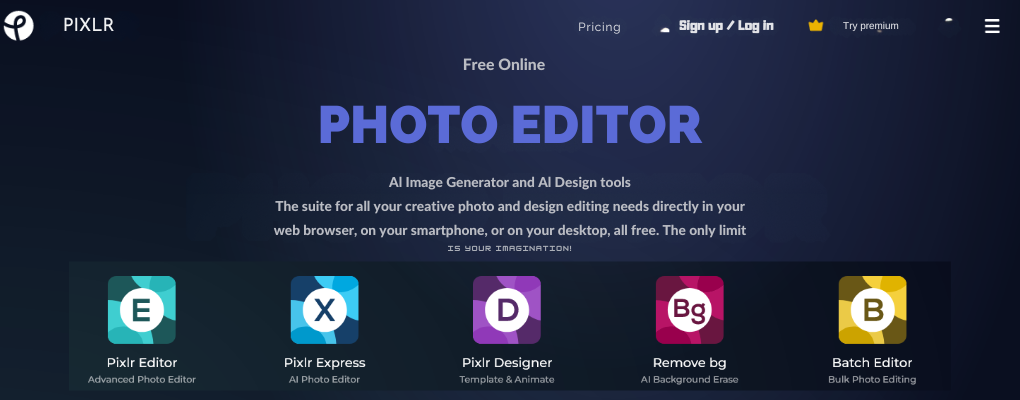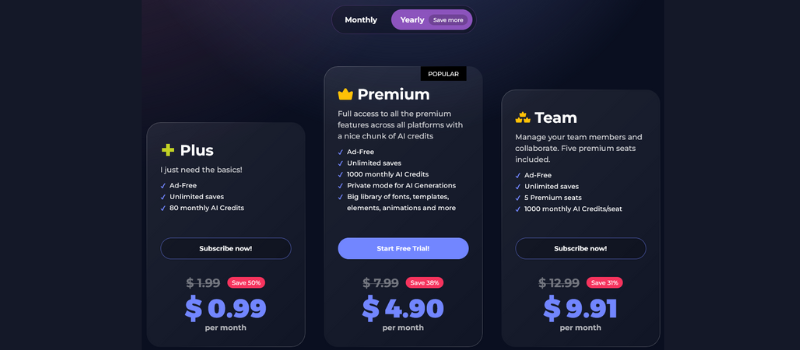Pixlr AI is a free online photo editing and designing tool designed for beginners. Pixlr is accessible on android, iOS, and web platforms It is simple and easy to use.
Besides from the free version, it also offers a paid version with more advanced features.
It is one of those modern tools that enables users to easily start editing by simply uploading their images or using pre-designed templates. Just apply various filters, resize images, add text and other elements to make your imagination come true.
Apart from editing your existing photo’s, it is also easy to generate your own images with generative AI by just converting simple text into stunning artwork by providing prompts. This gives a professional look to your designs. Pixlr is not only useful for creating graphics and designs for campaigns, posters, flyers, and other visual content but it also helps in your daily work.
In today’s world where digital media and artificial intelligence gaining more importance, Pixlr and other similar tools have also gained more importance among creators. It offers number of readymade social media templates suitable for all organizations. Whether you are beginner or intermediate Pixlr is suitable for all.
Table of Contents
TogglePixlr Online Photo Editor Features
Pixlr AI offers a number of features for its customers. The paid version of Pixlr comes with more advanced features on the other hand, the free version offers limited features. You can go through all the features in detail below.
1. Pixlr Editor: Pixlr offers a simple and easy to use editor. Simply start by uploading or dragging the file in the editor or there are a number of pre-designed templates available to start with.
2. Background Remover: this tool allows you to remove background or any unwanted scene from your images, profile pic and even ecommerce listing. The process is very simple, with just a click you can change the look of the entire image. There’s also an option available for those who want to remove background on multiple images at the same time.
3. AI Image Generator: Pixlr offers an AI image generator tool, where you can generate images from simple text prompts. You can also edit and change upload images by using advanced AI techniques.
4. Collage Maker: Pixlr offers collage maker with a number of features, stickers, text and amazing filters. Select the layout of your choice, upload several photos and edit as you like, collage maker instantly creates cool photo collage with the help of AI.
5. AI Generative Fill: Generative fill provides complete control over every creation, it also assists you in understanding your vision from planning to making edits. This saves lots of time. With the help of this feature you can also add any object to your images with prompts.
6. Remove Unwanted Objects: This is one more outstanding feature from Pixlr where you can undoubtedly eliminate any undesirable objects from your picture by simply defining a boundary around it.
7. Auto Design: With the help of this tool it is easy to create images similar to one shot in a studio in just a few seconds. There is no need for boring repetitive work, just by providing simple text AI generates a perfect studio looking shot for you.
8. Filters And Effects: This tool offers a number of filters and photo effects that enhance your images. It is very easy to change the overall look of an image by applying filters and effects that help in changing the style, mood and visual appearance.
Pixlr AI Online Photo Editor Pricing
Pixlr offers plus, premium, and team monthly and yearly plan for its subscribers. It offers a 7 day free trial with all the three plans, you can cancel it whenever you feel without any questions.
Plus Plan: This is the basic plan which offers unlimited saves and 80 monthly AI credits. This plan is estimated at 1.99 dollar each month and 0.99 dollar each month when charged every year.
Premium Plan: This is the most popular plan for creators. It offers premium elements with 1000 monthly AI credits. This plan costs 7.99 dollar each month and 4.90 dollar each month when charged yearly. This plan accompanies enormous library of textual styles and layouts.
Team Plan: As the name recommend you can make a group of five and work together with others. It offers 1000 monthly AI credits and is priced 12.99 dollar each month and 9.91 dollar each month when charged every year.
Pixlr AI Monthly Pricing Plans And Details
Pixlr Online Photo Editor Pros and Cons
Pixlr AI Pros
- Creates images automatically with prompts.
- Pixlr offers free images and templates.
- Easy to use.
- Saves time as it generates and edits images automatically.
- It does not require any professional editing skills.
- Wide range of features available.
- It offers a 7 day free trial.
- Social media integration.
- It is highly cost-efficient.
Pixlr AI Cons
- No free plan available
- Pricing is too high for beginners.
- Limited image customization options Plus Plan.
Pixlr AI Online Photo Editor Tutorial - How To Use Pixlr
Step 1: Choose Platform: Choose the platform that suits you the best, Pixlr is available online and on iOS and Android devices.
Step 2: Upload Image: Upload the image on the chosen platform from your device and click ‘open image button’.
Step 3: Edit Photos: Once the photo is uploaded, there are number of editing options available on the left panel of the editor. With Pixlr Online Photo Editor You can use these tools to start creating your photos.
Step 4: Using Layers: Layers helps in editing and creating designs. With this feature you can add, delete, and rearrange layers according to your needs.
Step 5: Save And Download: Once you are happy and done with the image, you can download and save your work on pc or mobile in different file formats including JPG, PNG, and GIF.
The image below shows the number of options available for editing photo with pixlr.
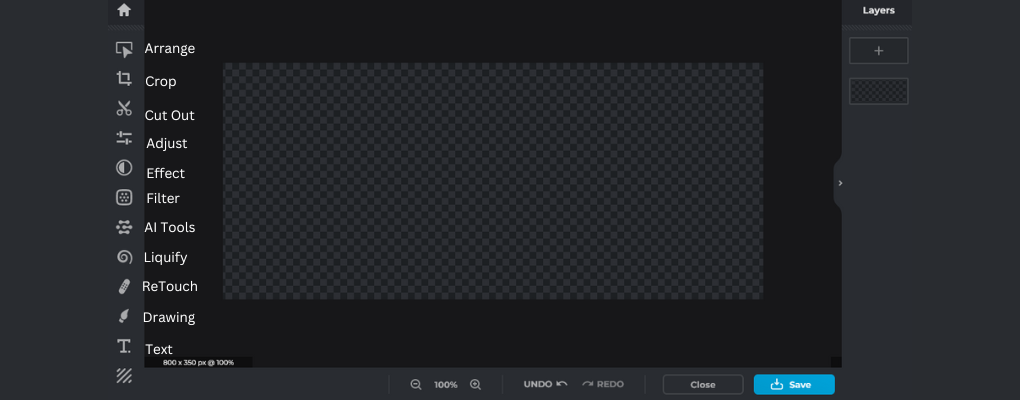
Pixlr Online Photo Editor Download For PC
Pixlr AI Photo Editor Review
Pixlr online photo editor, is a popular web-based online photo editing software for beginner and skilled users. Its has number of top features that allow you to edit, create, and develop images in different file formats. It has many features and capabilities and matches the top popular paid softwares.
All images, single or in bulk, can be edited and enhanced using several filters and effects. Pixlr offers several tools that enable users to restore and improve quality of old photos quickly. Images created can be shared to various social media platforms and websites; it also allows downloading high-resolution images.
Somebody with basic knowledge of image editing can create stunning images with its easy-to-use interface. The pricing is quite affordable compared to other online photo editing tools. It is undoubtedly value for money.
People also ask:
Q: Can you use Pixlr for free?
A: Yes, Pixlr is available for free but with few credits.
Q: Does Pixlr feature generative AI?
A: Yes, Pixlr features latest AI powered generative tools perfect for all businesses.
Q: Is Pixlr available offline?
A: Yes, Pixlr AI Photo Editor Online Download For PC is available.
Q: Can I use AI in Pixlr online photo editor,?
A: Yes, Just navigate to AI Tools and select AI generative fill. This will help you create beautiful images in minutes.