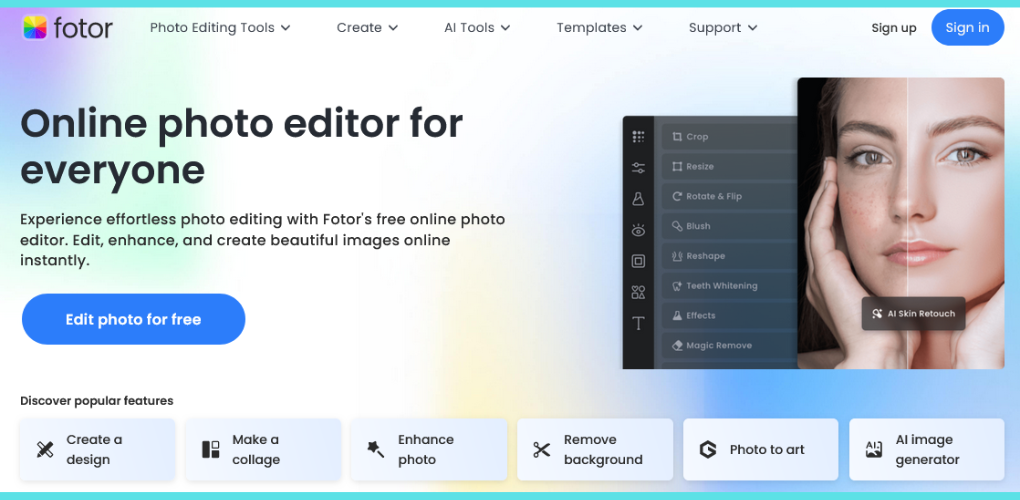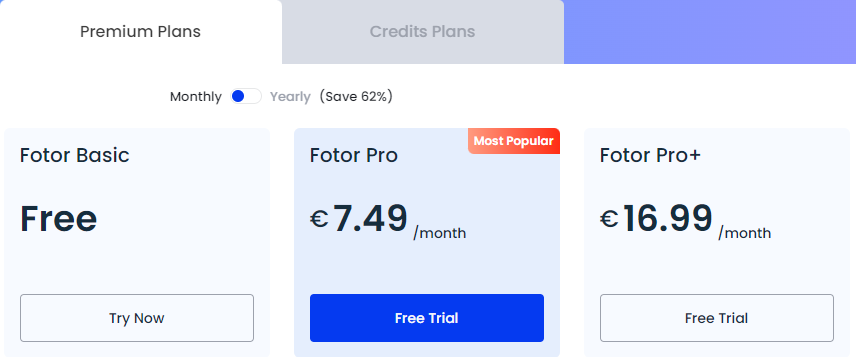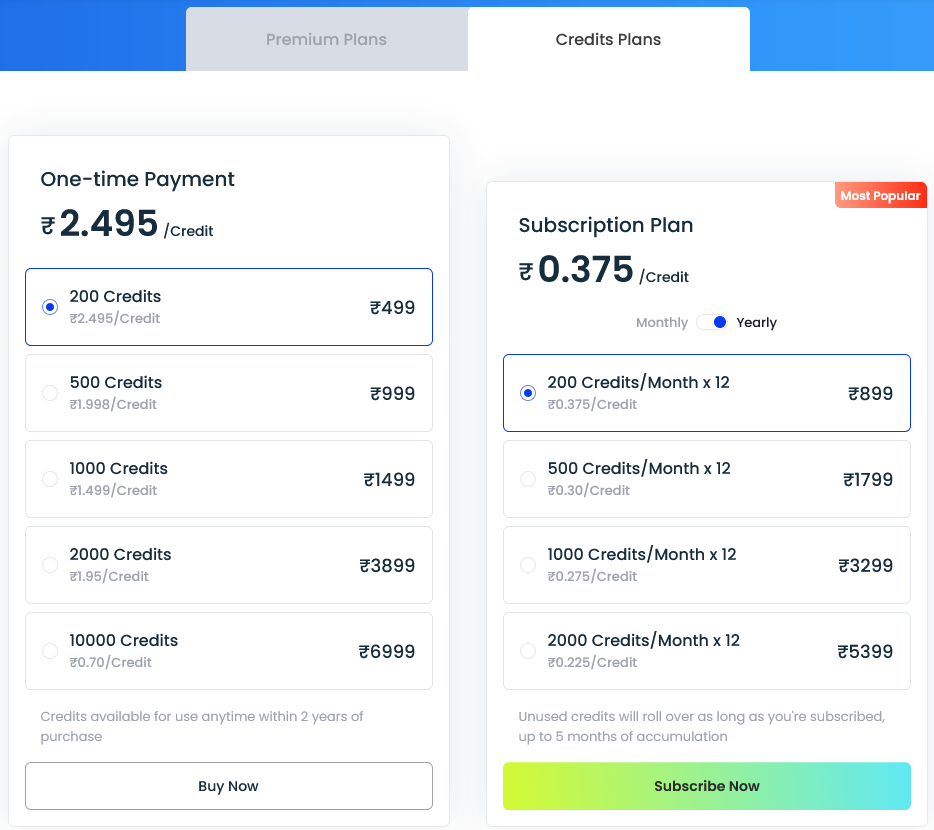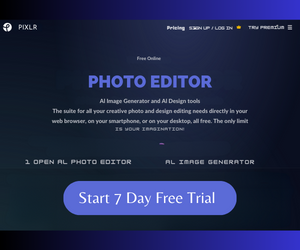Fotor Photo Editor is one of the most popular online image/photo editing and graphic design tools that uses artificial intelligence (AI) to enhance your photo color, lighting, and other aspects. It is a multifunctional program for editing images. It can be downloaded for PC use and is accessible for iOS and Android.No matter if you are a fresher or experienced editor, you can learn how to use basic editing tools with Fotor’s features and capabilities, enhance your photos, and even make amazing double-exposure images. It’s an easy user interface and algorithms study the Images and improve their quality.
Using this application, users can type in text prompts and generate anything that comes to mind. Fotor’s AI picture generator transforms your ideas and thoughts in a beautiful visual style.
Fotor Photo Editor is an online photo editing program that uses cutting-edge technologies to provide users with an unmatched degree of editing power. Easily edit your photos online and create graphic designs with ease in minutes.
Table of Contents
ToggleFotor Photo Editor Features And Advantages
1. Automatically Remove Backgrounds: With the help of Fotor AI, you can remove any background in seconds. You can also create a transparent background for any image using its latest AI technology. It detects the subject and removes the background, maintaining the quality of the Images.
With this tool, you can remove the background of any image, like a portrait, your photo, vector, graphics, handwritten documents, and much more. Once the background is removed you can change and make it black and white or colorful as per your needs. With simple text prompts, you can also create your background.
2. Edit Photos With Ease: Using Fotor online, you can easily edit or replace unwanted objects from the images. Using the paid version, you can also remove any handwritten or printed content from the image.
3. Enhance Image Resolution: Fotor AI changes low-quality and blurred images into high-resolution images. It enlarges the size of the image without changing its quality. It also converts any image into 4K with its Smart photo editor.
4. Fotor Photo Editor Enhancer: Along with several editing tools available, you can also enhance your photos automatically by adjusting image brightness, color, sharpness,
light, and do much more in less than a minute.
5. Multiple Photo Editing: Editing photos was a Hercules task. But with Fotor AI’s latest technology, you can edit several photos in one go. With multiple image editing tools, you can compress, convert, resize, crop, and remove watermarks from images.
6. Photo Restoration: Using Fotor AI technology you can easily restore or upgrade your distorted or damaged photos in seconds. Bring life to your old Photos by enhancing the quality and setting the color and brightness of the distorted or damaged images.
7. Automate New Background: Using this as a tool, change the background of any image, remove unwanted objects, and add objects according to your choice with ease. With the latest auto painting technology, create beautiful backgrounds or sceneries for your images/photos.
In addition to the above-mentioned features, Fotor Photo Editor has several editing tools like crop image, add border to photo, shape image, text editor, resize image, circle crop, blue background, change backgrounds, PNG maker, image collage maker, photo frame, shopping image, unblurred image, photo to sketch, face editor, photo to cartoon, image enlarger, overlay images, blur images, batch photo editor, and font editor.
Fotor AI is also useful for social media influencers and social media marketing agencies where you can create logos, Flyers, posters, business cards, resume, digital card makers, YouTube thumbnails, Facebook cover, twitch cover, Twitter cover maker, Instagram post maker, YouTube cover maker. You can also cover events like – Christmas, Valentine’s Day, New Year, and more.
Fotor Photo Editor - Pricing Details And Plans
Fotor offers three pricing plans:
1. Fotor Basic – This is a free plan with basic editing and designing features. No HD download and it comes with a watermark. There are 50,000 templates and 30,000 creative resources to work with 500 M cloud storage. High-resolution file formats are not available for download under this plan.
2. Fotor Pro – Along with basic editing and designing features, Fotor Pro offers advanced editing features. This plan is priced at $8.20 Per month and $3.10 Per month when billed annually. There are 100,000 templates and 60,000 creative resources to work with 2G cloud storage. You can also download High-resolution file formats without a watermark. This plan also offers 100 Credits/Month.
3. Fotor Pro+ – This is the top plan Available with all the advanced editing and designing features. This plan is priced at $16.99 Per month and $6.80 Per month when billed annually. There are 100,000 templates and 60,000 creative resources to work with 10G of cloud storage. You can also download High-resolution file formats without a watermark. This plan also offers 300 Credits/Month.
Fotor Photo Editor - Pros and Cons
Fotor AI Pros
- Easy-to-use interface with excellent features.
- A fresher with limited knowledge of editing can also use Fotor.
- Turn low-quality images into high-resolution images.
- Number of layouts to choose from.
- Similar to Canva photo editor.
- Easily removes background on photos.
- It is available for Android and iOS users.
- Batch Editing option is available where multiple images are edited in one go.
Fotor AI Cons
- Prices are on the higher side with both monthly and yearly plans.
- Limited options are available with the free version.
- Learning advanced features is time-consuming.
- Dependent on the internet connection as it is an online-based platform.
How To Use Fotor Photo Editor ?
It is very easy and simple to start with the Fotor application. Go to fotor.com, And on the homepage click “Edit a photo option”. You will be redirected to the photo photo editor page. On the right side, drag or upload your images, once the image is uploaded there are several options on the left panel like
Tap Enhance, Background Remover, AI Enlarger Face Unblur, and Magic Eraser to work with.
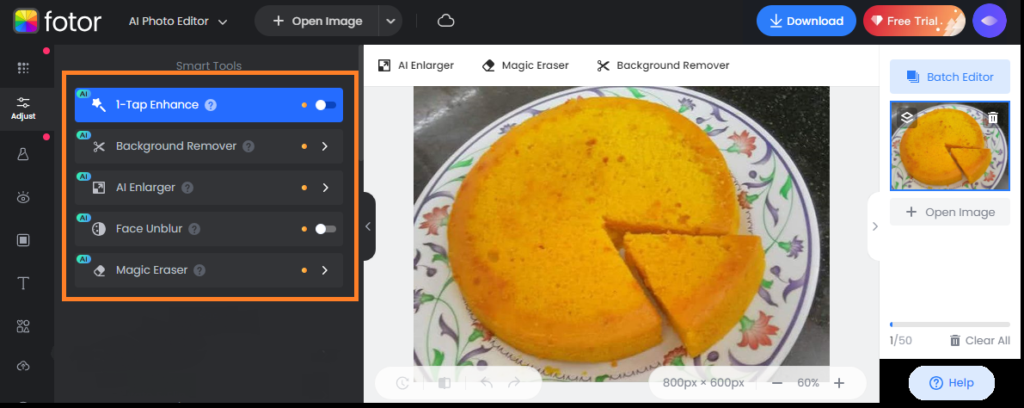
There is also the option for the crop Image, to rotate, flip and resize. You can also adjust brightness and color according to your choice.
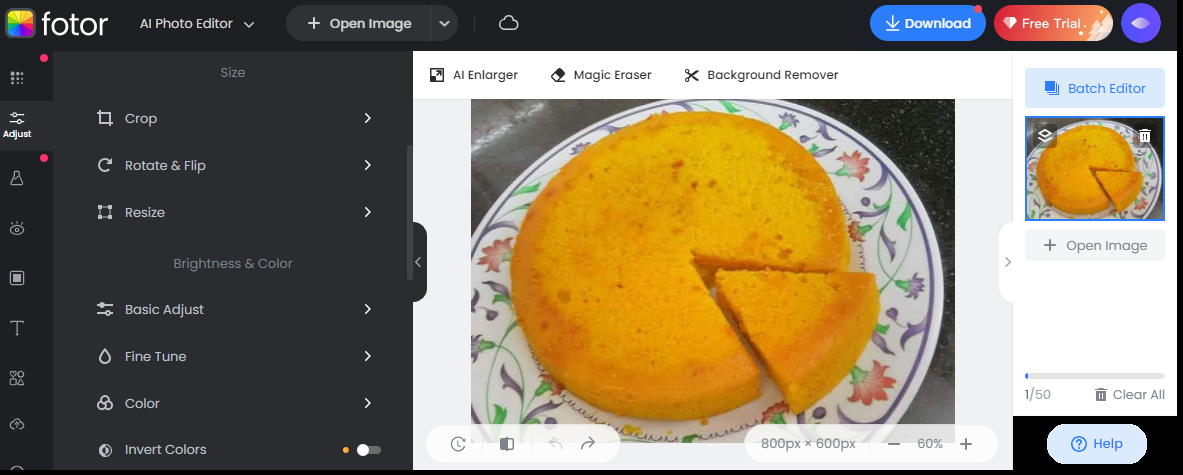
There are advanced edits and specialized edits options available along with several options mentioned above. You can also add frames, text, elements, effects and beautify the images.
Fotor Photo Editor - Review 2024
The simplest way to make your collection of photos/images look best is to use the Fotor online application if you need to add more life to it. It is a perfect replacement for Photoshop. It is also free and simple to use.
It is a mobile-friendly online photo editor. Fotor sees its products as a game-changing online photo editor and designing tool. And it stands up to its words.
Fotor includes a plethora of image-enhancing tools and filters that can assist you in making your photos look their best. It supports all of the popular image file formats and even offers RAW file processing, which you might expect to find only in expensive software for photo editing.
The only concern is its pricing, which I feel is on the higher-side. If you are new in this field and still finding tools for online photo editing, Fotor photo editor is the best. For a fresher in this field, there is also free version available with limited features, which is still better than other tools in the market.
People also ask:
Q: Is Fotor AI free to use?
A: Yes, Fotor AI offers free plan for all.
Q: What are disadvantages of Fotor AI?
A: Fotor AI offers limited features with free plan. It does not have any ready made templates.
Q: Is Fotor AI generator?
A: Yes, Fotor is AI based online photo editing tool.
Q: Can I sell images created with fotor?
A: Yes if you are copyright owner of the image you can sell it on various platforms.