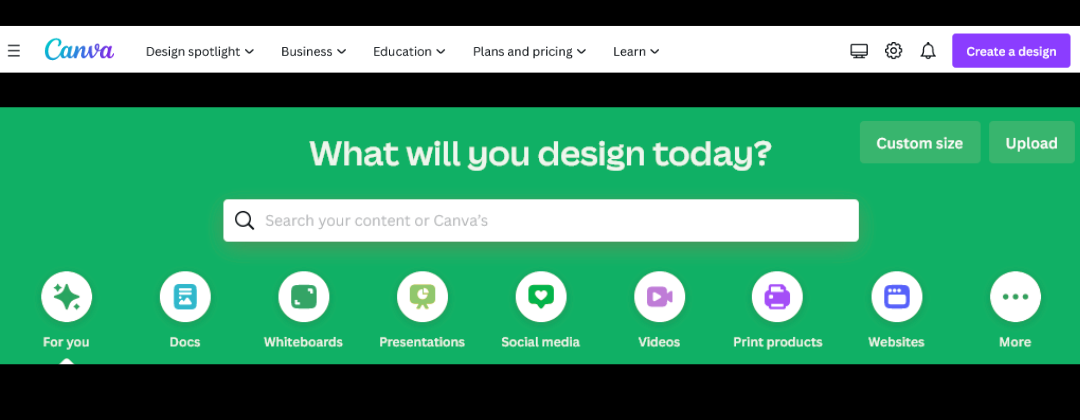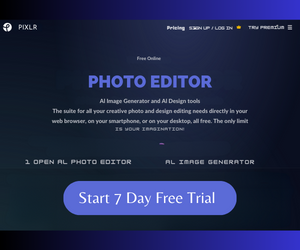What is Canva
Canva, this tool has taken the graphic designing industry to a new level. It has become one of the most popular and demanding tools for new designers as well as experienced who are looking to create new designs everyday.
It is designed in a way that is suitable for all. People who are looking for a free tool and do not want to invest a big amount in buying designing softwares this tool is perfect for all.
Canva is suited for small medium sized business owners, entrepreneurs, marketers and graphic designers who are looking to create new designs everyday. It’s simple drag and drop designing method saves a lot of time which attracts millions of users towards this tool.
Canva is much better than most of the similar softwares when it comes to designing because of its great user interface, exclusive templates, millions of ready to use designs and number of other features which makes it easier for users to operate.
In the modern age, where everything is digitised, Canva leads the way for all digital and social media marketers. With millions of photo and video templates available, it has become easy to promote business on all social media platforms with just a click away.
Table of Contents
ToggleTop 10 Canva Features 2024:
- Add Effects To Photos: This is one of the outstanding features of canva, where you can enhance your images with a free photo effect tool. There are a number of filters available like Rose filter for a rose-wrapped effect, Retro filter for vintage look, Nordic filter for cool look, slate filter for black and white look etc. The process is very simple: just select edit photos and scroll down to effects and select the filter you want to use, that is it you are ready to go. If you are not satisfied with it you can easily restore to the original image by clicking the None option.
- AI Photo Enhancer: This feature enables you to upscale your photo quality. With just a click away you can fix any blur, low lighting image or dark image free online using AI. Upscale any image, logo, or any social media post, AI photo enhancer does to all for you. There is also an option to auto adjust colours and brightness of images instantly. There are a number of filters available that enhance your images with ease.
- Free Photo Frames And Borders: To make images more attractive you can add borders and photo frames to your images for presentations. Now outline your images with any colour, width, size and dimensions. There are a number of photo frames to choose from, just upload the image and start designing with easy-to-use editing tools.
- Add Text To Images: Now you can add text to your images with ease with the text and caption tool. Canva offers a huge library of stylish fonts with different colours and combinations to add extra effects to your images. The text pane available offers a number of features, you can adjust and scale everything to give a perfect look to your images or photos.
- Video Recorder: Canva offers free video templates, just upload or create video, trim, split or cut videos online with canva’s video recorder for free. Get perfect length videos for your different social media platforms. There are additional tools like video editor, background music, adding text to videos, transitions, effects and more.
- Video to MP4 converter: Canva is not just a designing tool, but a tool factory for content creators. Now you can easily convert your videos to MP4 with Canva’s Video to MP4 converter and download your files in high-quality MP4. Canva also offers high quality free stock videos for different categories. It is available on Android and iOS, which makes the job of content creators even easier as one can edit and create videos on mobile.
- Text Animation: With canva you can now add text animation to your images and videos, which makes it even more engaging. There are a number of stylish fonts that can be customised and uploaded to add more value to your work.
- Icons: Canva offers a vast library of Icons which can be easily inserted or added to your images to make it more attractive. With a variety of Icons available for different categories it becomes easy to generate stunning images and videos.
- Generate AI Images: Canva’s AI image generator is the latest addition to its list of outstanding features. It has become easy for content creators where by providing prompts or simple text one can create outstanding and stunning images for presentations or social media posts.
- Textures and Stickers: Canva has a huge library of different textures and stickers that enhances your images. There are thousands of free stickers and colourful textures available to make your images attractive and engaging. It is easy to use in your videos as well and download it in high quality.
How Much Is Canva Pro | Canva Pro Pricing 2024
Canva offers four different pricing plans: Canva Free, Canva Pro, Canva Teams, and Canva Enterprise.
Canva Free: This strategy is intended for anyone searching for original ideas. Despite having fewer features than the commercial versions, this plan is appropriate for novices on a budget.
Canva Pro: At $15 per month or $120 per month when invoiced annually for one person, this is the best package accessible for all kinds of businesses. every year for a single individualContent creators prefer this plan as it has almost all the features. It comes with unlimited premium templates, millions of stock photos and videos, 1Tb of cloud storage and 24×7 customer support.
Canva Teams: This plan has all the features that exist in canva pro. This plan is best suited for teams who collaborate with others and work and edit in real time. $10 monthly is the price of this plan for a minimum of three individuals, or $30 monthly, and $100 monthly for a minimum of three people, or $300 per month on an annual billing basis.
Canva Enterprise: If your organization boasts an employee count of more than hundred, this particular package stands out as a perfect plan for you. However there are no pricing details available, the best way is to reach out the canva team for detailed information on this plan.
- Canva also offers three plans under the education category: Teachers, Schools and Districts, and Canva For Campus.
Teachers: This plan is completely free for primary and secondary teachers, and their students. This plan offers all the features of canva pro, but teachers need to verify to get this plan.
Schools and Districts: This plan is completely free and is available for K12 students and teachers and for the entire district. Under this plan free training is provided for teachers and staff.
Canva For Campus: This plan is suitable for the entire campus or university. If you are interested in this plan you need to contact the canva helpline for pricing and details. This plan is for the entire staff, students and faculty who want to collaborate and work in real time.
Canva Pro Monthly Pricing 2024
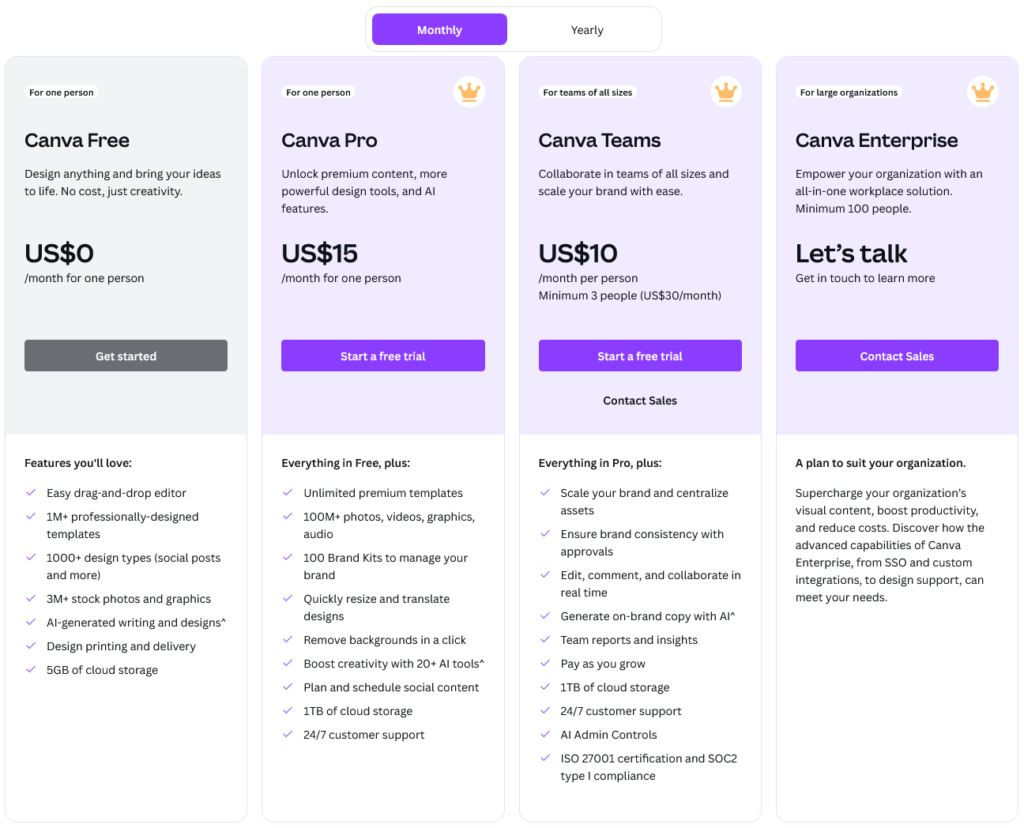
Canva Pro Yearly Pricing 2024
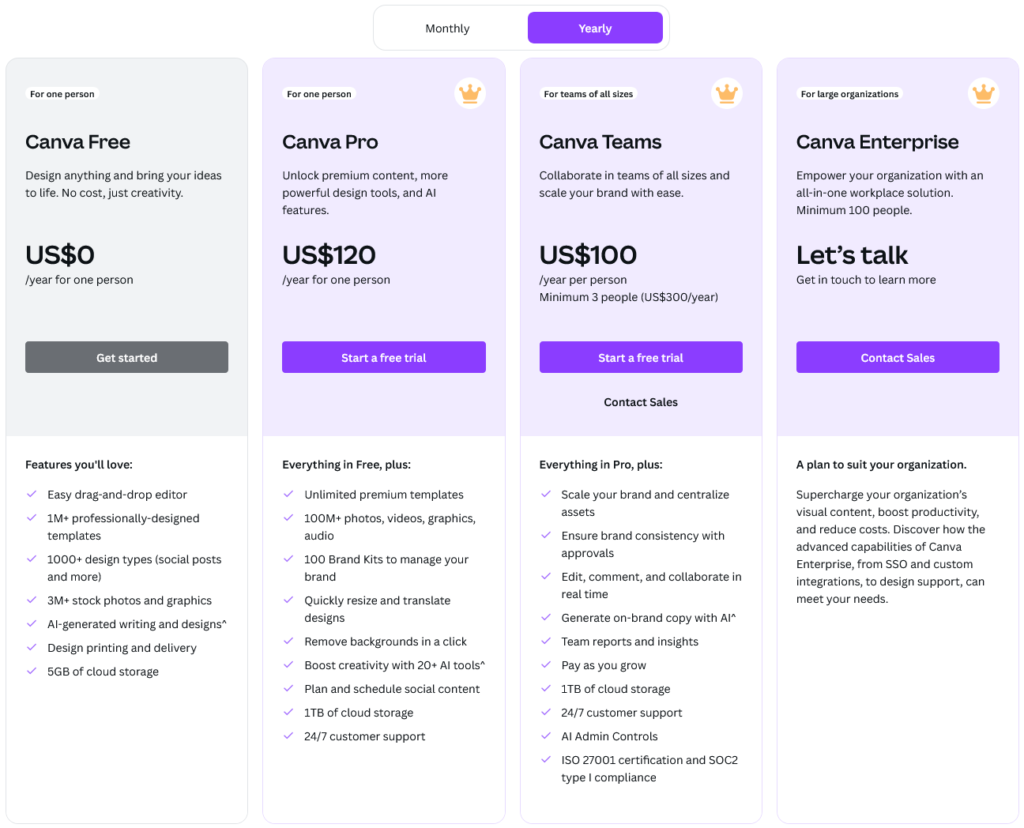
Canva Pros and cons:
Canva Pros:
- Canva is simple to use and user friendly.
- Huge library of ready made templates.
- Free version available for users.
- Huge stock photo library available.
- Regular updates with features, templates and more.
- Real-time collaboration to boost team work.
- It saves time with a drag and drop designing method.
- It is available on iOS and Android.
Canva Cons:
- It requires a good internet connection as it is a web based platform.
- Limited options to export files.
- Limited storage.
- It is costly for beginners.
Canva Review 2024
Conclusion: Finally if you are looking for a software designing tool which is free and easy to use, you will love canva. This is suitable for new designers as well as professionals who are constantly looking for new creative designs everyday.
Canva’s free version has certain limitations, there are certain features like the background remover, magic eraser, magic expand, magic grab, magic edit, and grab text that can be used only if you are having canva pro. The pro version comes with AI driven tools, 1TB cloud storage and more readymade fonts and templates. But if you are new to designing this is one of the best software available. It is available on all platforms, you can download it for iOS, Android, Windows and Mac.
Canva pro version is the best online tool, it is compared to other leading tools like adobe illustrator and photoshop which are also a bit costly. It is an excellent tool if you are using the free or the pro version.
Canva also offers a wide range of free templates, and design formats along with stock photos and videos. It is best for content creators and designers as it saves a lot of time by creating designs with drag and drop methods. Different formats and designs are available for all leading social media platforms which is why canva is the most loved tool.
Frequently Asked Questions
Q: Can I use Canva Pro for free?
A: Yes, Canva is available to use for free, but the features are restricted. Canva provides a pro version which allows the users to access all the premium features. Canva also provides a free-trial of 14 days for Canva Pro.
Q: What is Canva used for?
A: Canva is amongst the top tools in the design industry, it can be used by experienced and new designers, and anybody who are looking to create new designs on a regular basis. The millions of templates, available in all social media sizes and custom sizes makes it easier for the designer to work on the software.
Q: Are Canva Pro images free to use?
A: Yes, if you are using the pro version you get access to all premium features which includes licence to use images and videos on all social media platforms.
Q: Is Canva free for students?
A: Yes, Canva is absolutely free for K12 students. It is also free for Teachers, Schools, and Districts, they are also provided free training under canva for teachers and canva for schools and districts.